3G Jet Opaque from Neenah Papers USA is the leading inkjet heat transfer paper with a high resistance to crack and have high washability.
It contains an opaque layer to hide the color of the printed item and allow for photo-quality transfers. It can also be cut using a cutter/plotter, die and kiss-cut.
Use for T-shirts, mouse pads, puzzles, and leather goods etc.
What is sublimation and how does it work?
Sublimation printing is a great way to personalize your own shirts, coasters, water bottles, jigsaw puzzles, mousepads and etc. It is similar to heat transfer, however it is a process where the image becomes an actual part of the item. You will not be able to feel the paper on the product after printing simply because only the ink gets to be transferred over. Sublimation uses sublimation paper, ink and polyester-coated items that all react with each other. When heated to high temperatures (160 to 180 degree celsius) + timing (10seconds to 45seconds), sublimation ink turns into gas state and the pores of the polyester coated item open up allowing the gas to enter. Then, once removed from the heatpress machine, the pores of the polyester item close up trapping the ink inside of the item, thus, absorbing the ink. Sublimation items are smooth to the touch. You won’t be able to feel any image outline if you run your fingers across the sublimated item. The colors are vivid and vibrant, they can last for many years!
What is the difference between Sublimation Paper and Heat Transfer Paper?
We print on sublimation paper using sublimation ink to print out the images using mirror image setting, then transfer the image onto the media by applying heat and pressure, which makes the sublimation ink turn into gaseous state and absorb by the media. Sublimation paper + ink can transfer the printed image onto polyester, mouse pad, banner and hard surfaces, such as mugs, ceramic and aluminium plates.
Heat transfer paper is applicable to heat transfer, on which images can be printed using normal home printers by heating and pressuring in order to transfer the image onto media. Heat transfer paper can accept a wider range of ink types, such as with pigment ink, solvent ink such as home / office inkjet ink, laser ink etc. Heat transfer paper is usually transferred onto cotton.
Instruction for using Neenah 3G dark opaque papers:
Print image on the paper with the correct orientation on the blank, white side of the paper. Do not mirror the image. Remember to cut and trim along the edge of the design without leaving any white paper. Leaving a margin around the image will result in a white printed border around your printed image.
- After cutting, remove excess background material if needed.
- Gently separate the design from the grid backing paper and peel the rest of the design by hand like peeling a sticker.
Heat Press (Recommended By GE Digital Imaging)
- Heat your press to about 350F° / 176 Degree C
- Place the printed image facing you/upwards in the desired position on the fabric.
- Cover the transfer image with a Teflon cover. If not covered, the paper could potentially melt and damage your heat press machine.
- Press for 30 seconds and release the heatpress. Take out your substrate (t-shirt, pillow case etc)
- COLD Peel: allow transfer to completely cool before removing the cover sheet.
Hand Iron (NOT RECOMMENDED)
- Ensure that the garment is placed on a hard surface and not on an ironing board. Place a pillow case or T-shirt between your hard surface and your garment.
- Adjust iron at the highest setting and make sure the steam is turned OFF.
- Place heat transfer paper with the image facing upward in the desired position on fabric.
- Cover image with silicone paper to avoid the paper melting into the iron.
- Hold the iron with both hands and apply your full body weight for maximum pressure. Iron each area of the image for at least 45 to 55 seconds for a full transfer, making sure to completely lift the iron when moving to a new area/position. Continue this process until the entire sheet, including corners and edges, have been covered.
- COLD peel: allow transfer to completely cool before removing the cover sheet.

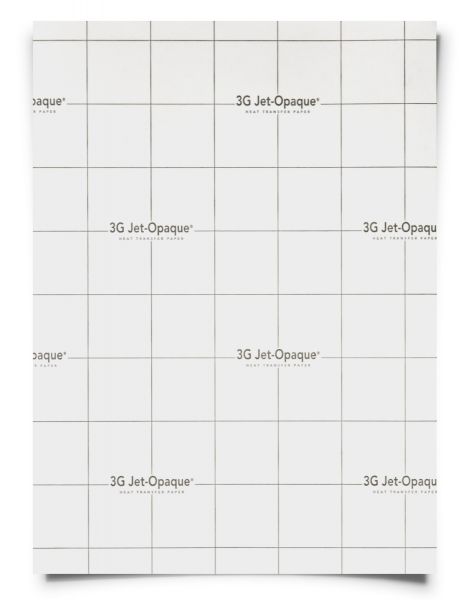




Reviews
There are no reviews yet.