Neenah Heat Transfer Paper Jet Pro SS (white / light fabric)
Print design on the blank side of the paper USING MIRROR IMAGE setting. Use standard printing settings for plain paper, and at a medium image quality level. Single-sheet feeding is recommended.
Once you have printed out your image onto the paper, do remember to trim/cut out your image so that the whites on the paper will not be transferred over as well.
- Prepare heat press at 350-375 degrees F / 176 – 190 degrees C
- Place heat transfer paper with the image facing down in the desired position on fabric.
- Using the above-recommended temperature, apply firm pressure for 20-30 seconds.
- Hot peel the transfer immediately, but gently (be careful not to peel off the printing) after pressing. Caution: transfer will be hot!
- This product may also be cold peeled, but elasticity and durability decrease. For best results, lightly stretch transferred area immediately after peeling.
- Re-press transfer with a silicone/teflon sheet for 20 seconds for best durability. Take the silicon/teflon sheet away slowly, best to wait until it is warm/cold.
Teflon sheets (Click to buy) are essential as it act as a protection for any type of heat transfer using heatpress machine.
We sell supplies and consumables such as blank mugs, water bottles, key chains, umbrella, sublimation printers, dye-sublimation ink, heat transfer papers, heat resistant tape etc etc, pls enquire with us directly.

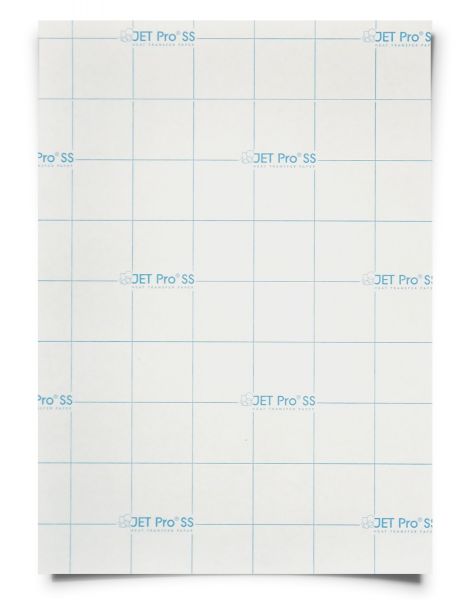

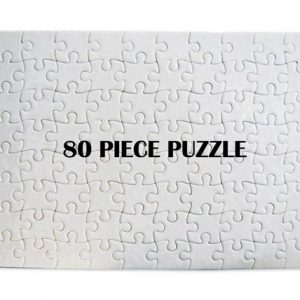


Debra Ng –
Thanks for the items and the instructions for the papers to iron onto my tshirts